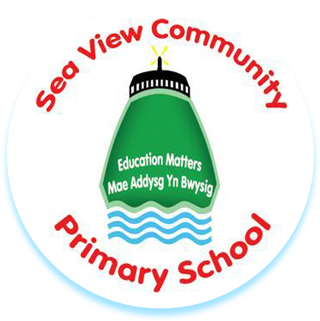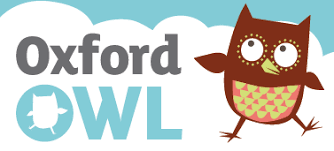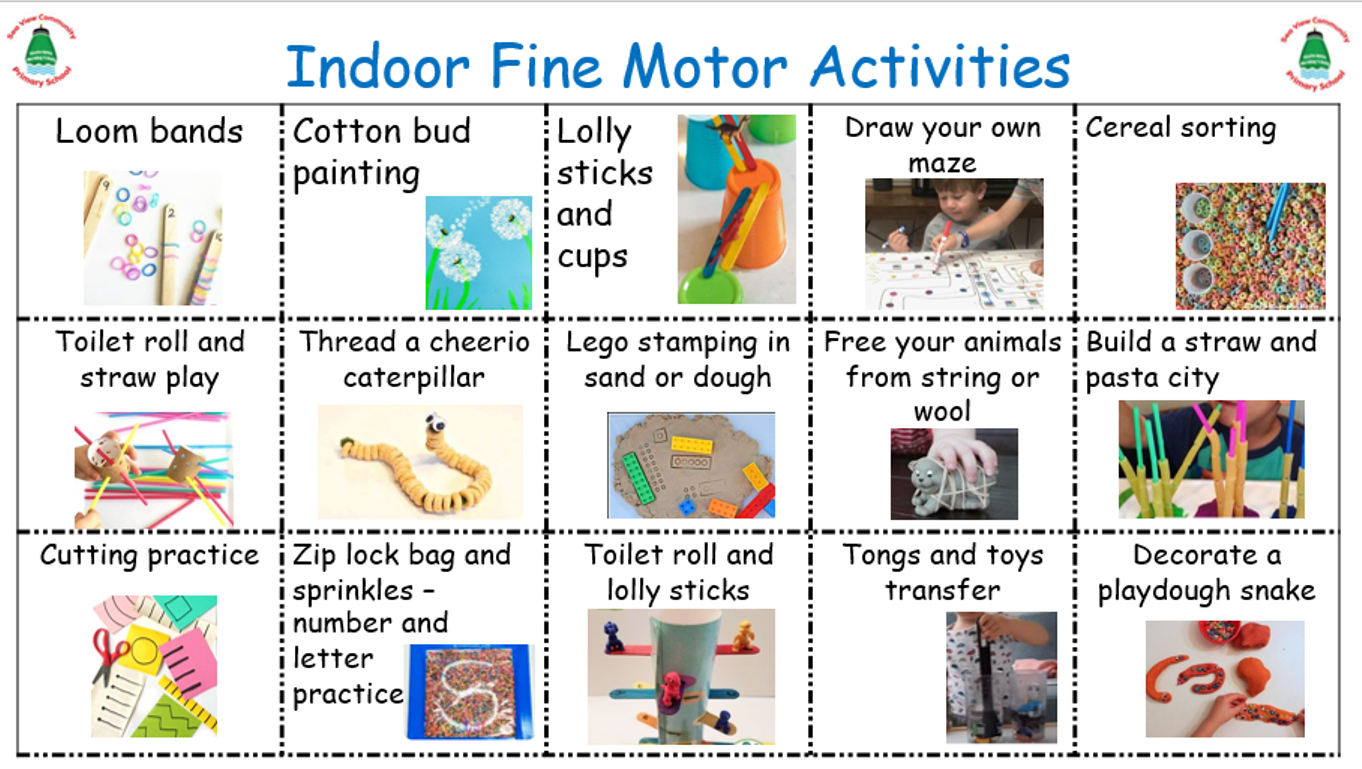Reception
Below is a list of work that you can do at home. All of the work you can do using a pencil in your book. You will also be able to do some of the work practically. You could ask your parent/carer to take a picture of you doing some of the challenges. Your parents could then send them to your teacher.
Important things to remember:
Read regularly - you will have your reading books plus there are online books that are available to read. You can sign into Oxford Owls by clicking on this link.
Click on My Class Login
Work on your handwriting and letter formation - in your packs you have been given sheets of letters and high frequency words that you can practise. You could also practise copying sections from your reading book.
Maths – In your packs you have been given some maths information mats. Try to learn all of the facts on these mats.
You can also play games from Interactive Resources. The username and password is on your Digital Passport. Look for the folder with your class teacher's name on it.
Phonics – Practise your phonic sounds, there are links to the phonic sounds and games in the Virtual Base camp and J2Launch.
Use JIT – Log in to your HWB account. Click on the waffle (nine squares) and click on J2E. Then choose JIT. You can write, draw, control a turtle and make simple animations. Remember to give your files a name.
Challenge Menu
We have put together a range of challenges that you can attempt at home. These are linked to the different areas of learning. You can record your learning in your book.
January Challenges
Your learning looks a little bit different from today. Everything you need is in the presentation below.
Click on the presentation.
Select Open with Google Slides
Select PRESENT (top right hand corner)
Explore the MUST DO tasks by clicking on them.
You can complete your learning on Seesaw or on paper. (Remember to take a photo and send it to your teacher)
You must complete all the MUST DO Tasks daily.
- Physical Challenge
- Phonics
- Literacy (Choose your level)
- Reading Owls
- Handwriting
- Numeracy (Choose your level)
Try some of the COULD DO Tasks throughout the week
- Fine and Gross Motor Skills
- Outdoor Challenge (Weekly Challenge)
- Stem Intervention (Weekly Challenge)
- Mindfulness (Weekly Challenge)
Oxford Owl Class Codes
Use the same code for the username and password.
Reception
seaview27
Nursery AM
seaview28
Nursery PM
seaview29