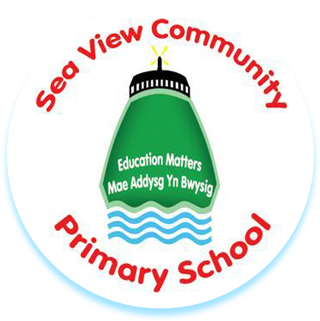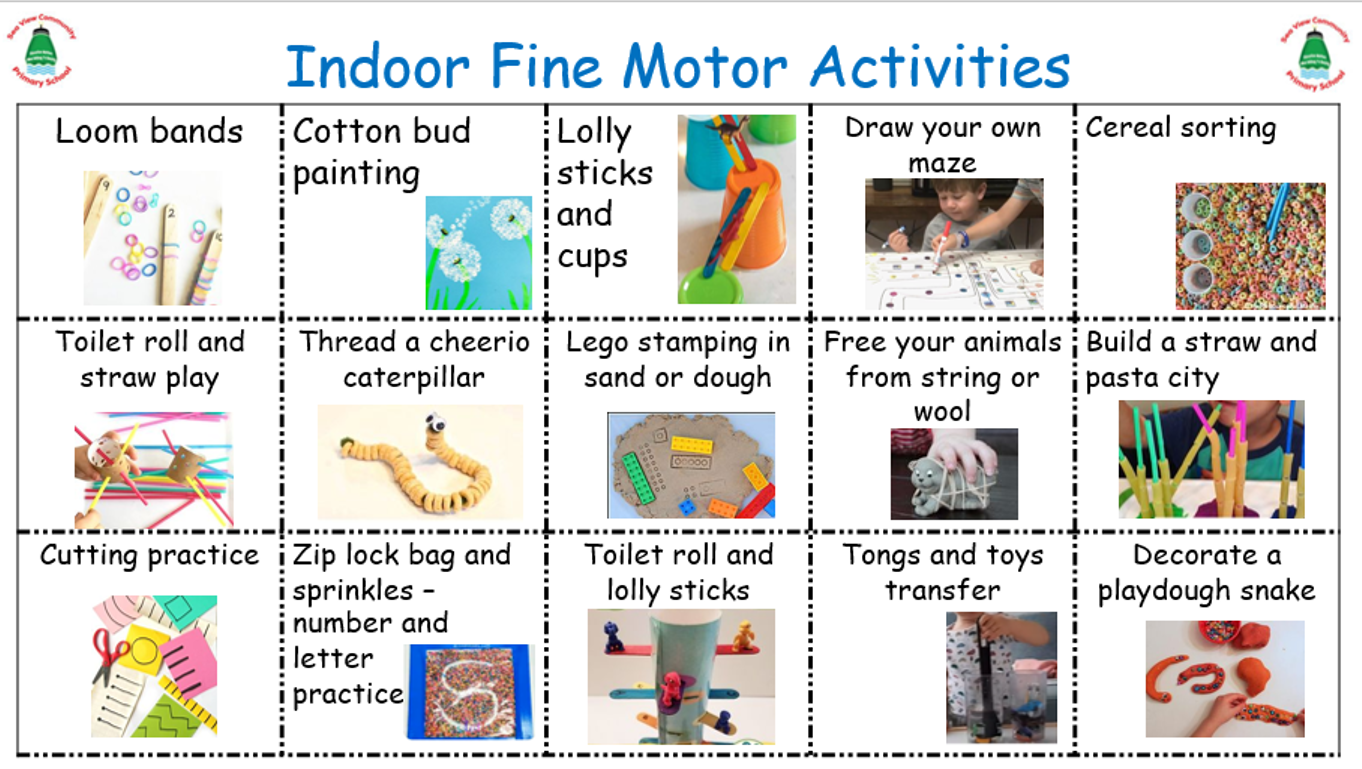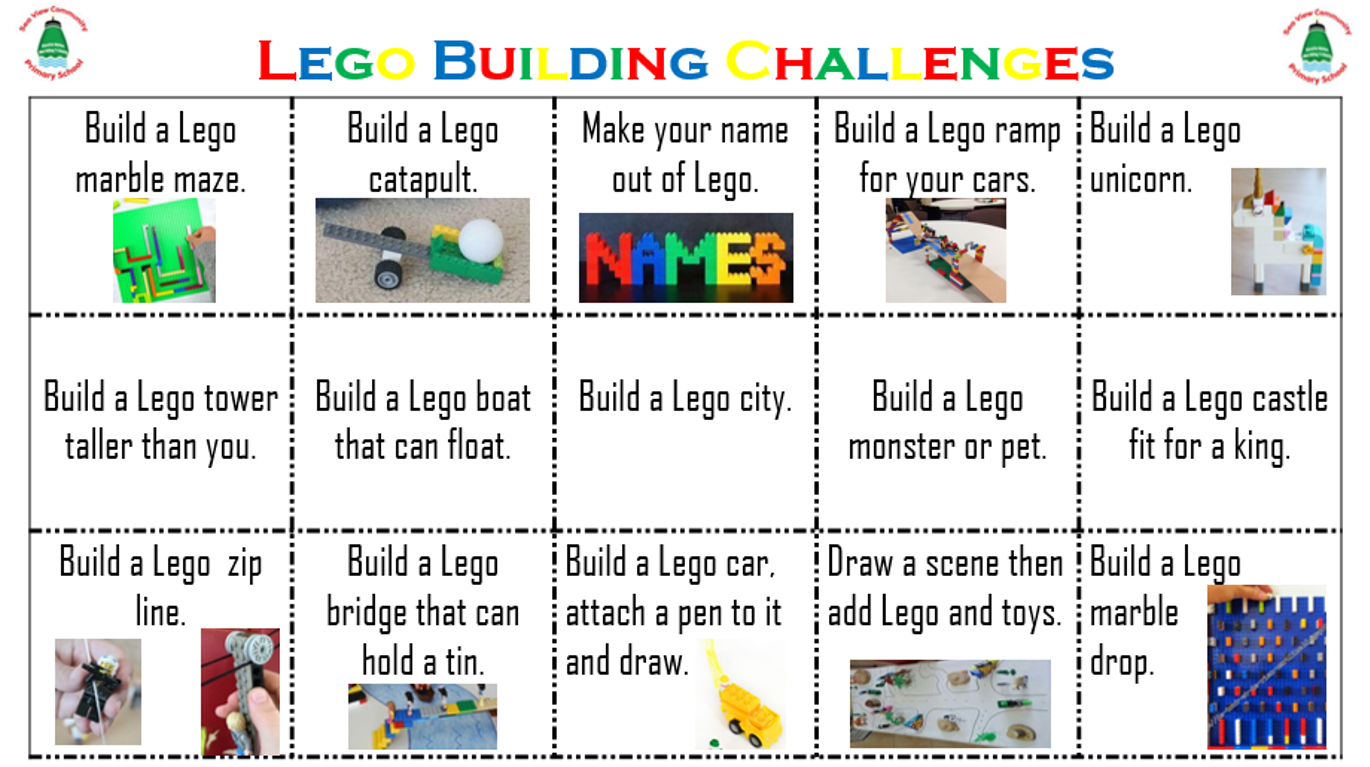Years 1 & 2
Below is a list of work that you can do at home. All of the work you can do using a pen or pencil, but, some of it could be done using ICT if you would prefer.
Important things to remember:
Read regularly - you will have your reading books plus there are online books that are available to read. You can sign into Oxford Owls by clicking on this link.
Work on your joined handwriting - in your packs you have been given sheets of high frequency words that you can practise. You could also practise copying sections from your reading book.
Learn your times tables - Learning your tables is really important. In your learning packs there are the times tables that you need to learn. You should be able to recall these facts quickly. Remember there are links to Percy Parker in J2E. You can also use your J2E account to play J2Blast. This can be found by clicking on the J2E icon when you have logged into HWB. You will need to sign into HWB to be able to access these resources.
Maths – In your packs you have been given some maths information mats. Try to learn all of the facts on these mats.
Also, in J2E there Maths Work Sheets. Find your year group and click on one of the booklets. You can use the booklets to learn about the topics and record your answers into your learning book.
You can also play games from Interactive Resources. The username and password is on your Digital Passport. Look for the folder with your class teacher's name on it.
Spelling - Practise your spellings of the high frequency words that are in your packs 100 first words, next 200 words. There is also a link on J2Launch which can be found by clicking on the J2E icon when you have logged into HWB.
Phonics – Practise your phonic sounds, there are links to the phonic sounds and games in the Virtual Base camp and J2Launch.
Learn to Type – If you have computers, laptops or Chromebooks at home, you could develop your typing skills using KidzType. There is a link in the Virtual Base Camp on the school website.
Use JIT – Log in to your HWB account. Click on the waffle (nine squares) and click on J2E. Then choose JIT. You can write, draw, control a turtle and make simple animations.
Develop your Coding Skills - In J2E in HWB, you could use the lessons in J2Code to develop your coding skills.
Oxford Owl Class Codes
Use the same code for the username and password.
Year 2
seaview25
Year 1
seaview26